Exploring the World of Technopolis ThroughBlogging

RoadmapIT
Nov 04, 2025
Comments (05)
Cloud-Based ERP vs. On-Premise ERP: Which is Right for Your Business?
When it comes to selecting the right ERP(Enterprise Resource Planning) solution for your business, the choice oftenboils down to two options: Cloud-Based ERP orOn-Premise ERP. Each has its own set of benefits and challenges,making the decision critical for your business's success. Let’s break downthese two options so you can make an informed choice.
What Is On-Premise ERP?
On-premise ERP systems are installed locallyon your company’s servers and managed by your IT team. This traditionalapproach has been a go-to for businesses seeking full control over their ERPsolutions.
Benefits of On-Premise ERP
-
1. Complete Control: Your businessretains full ownership of the software, data, and infrastructure.
-
2. Customization: On-premise systemscan be tailored extensively to meet your unique business needs.
-
3. Enhanced Security: Data stays withinyour internal servers, reducing concerns about external breaches.
Challenges of On-Premise ERP
-
1. High Initial Costs: Licensing fees,hardware, and installation expenses can be significant.
-
2. Maintenance Responsibility: Your ITteam is responsible for system updates, troubleshooting, andsecurity patches.
-
3. Limited Accessibility: Remote accesscan be challenging without additional infrastructure.
What Is Cloud-Based ERP?
Cloud-based ERP systems, also known as SaaS(Software as a Service) ERPs, are hosted on remote servers and accessedthrough the internet. This modern approach is gaining popularity acrossindustries.
Benefits of Cloud-Based ERP
-
1. Cost-Effective: No hefty upfrontcosts for hardware or installation. Pay-as-you-go pricing makes itaccessible for smaller businesses.
-
2. Scalability: Easily adapt to businessgrowth by adding or modifying features as needed.
-
3. Remote Access: Teams can access theERP system from anywhere, fostering collaboration in hybrid andremote work setups.
-
4. Automatic Updates: The serviceprovider handles updates, ensuring your system is always current.
Challenges of Cloud-Based ERP
-
1. Data Dependency on the Internet: Downtime or slow internet can disrupt operations.
-
2. Limited Customization: Whileflexible, cloud-based ERPs may not support highly specificcustomizations.
-
3. Security Concerns Although providersimplement robust measures, data stored off-site can raise securityconcerns for some businesses.
How to Choose the Right ERP for Your Business
1. Consider Your Budget-
If your business can afford a significant upfront investment and hasan in-house IT team, on-premise ERP might work well.
-
For cost-conscious businesses, especially SMEs, cloud-based ERPoffers a more affordable and predictable pricing model.
-
On-premise ERP demands robust IT infrastructure and skilled personnelfor maintenance.
-
Cloud-based ERP minimizes IT responsibilities, making it ideal forbusinesses without extensive IT resources.
-
If your team works across multiple locations or needs real-time dataaccess, cloud ERP provides seamless connectivity.
-
For businesses with a centralized operation, on-premise mightsuffice.
-
Rapidly growing businesses benefit from the scalability of cloud ERP.
-
Stable operations with less frequent changes may prefer on-premisefor its long-term control.
-
Highly regulated industries or businesses concerned about sensitivedata might prefer on-premise ERP for its in-house data management.
-
Modern cloud-based ERP providers, however, implement advancedsecurity protocols, making them a secure choice for most businesses.
Choosing between cloud-based and on-premiseERP is not a one-size-fits-all solution. It depends on your business’s size,goals, industry requirements, and resources.
Here’s a quick comparison to help youdecide:
| Criteria | Cloud-Based ERP | On-PremiseERP |
|---|---|---|
| Cost | Subscription-based, lower upfront costs | High upfront costs, lower long-term expenses |
| Accessibility | Anywhere, anytime via the internet | Restricted to in-house systems |
| Customization | Limited but growing options | High level of customization |
| Maintenance | Vendor-managed | In-house IT responsibility |
| Scalability | Highly scalable | Less flexible |
| Data Security | Depends on vendor security | Controlled internally |
Final Thoughts
Whether you’re leading a large enterprise or a growing SME, the right ERP system can transform your operations. Take time to assess your business needs, resources, and future growth plans. And remember, it’s not just about choosing a system—it’s about investing in a solution that aligns with your vision.
Still unsure which ERP is right for you?
Let’s talk! Our experts can guide you through the decision-making process and help you find the perfect fit for your business.
Description: Choosing the right ERP system—Cloud-Based or On-Premise—can significantly impact your business's efficiency and growth.
This blog breaks down the key differences between both options, outlining the benefits and challenges to help you make an informed decision. Whether you're focused on cost, scalability, IT resources, or security, understanding what each system offers will ensure you select the best solution for your unique needs.
Read on for a detailed comparison and actionable insights to guide your choice. Need assistance? Our experts are here to help you find the perfect fit for your business!
ERP ERPSoftware Inventory Forecasting Warehouse