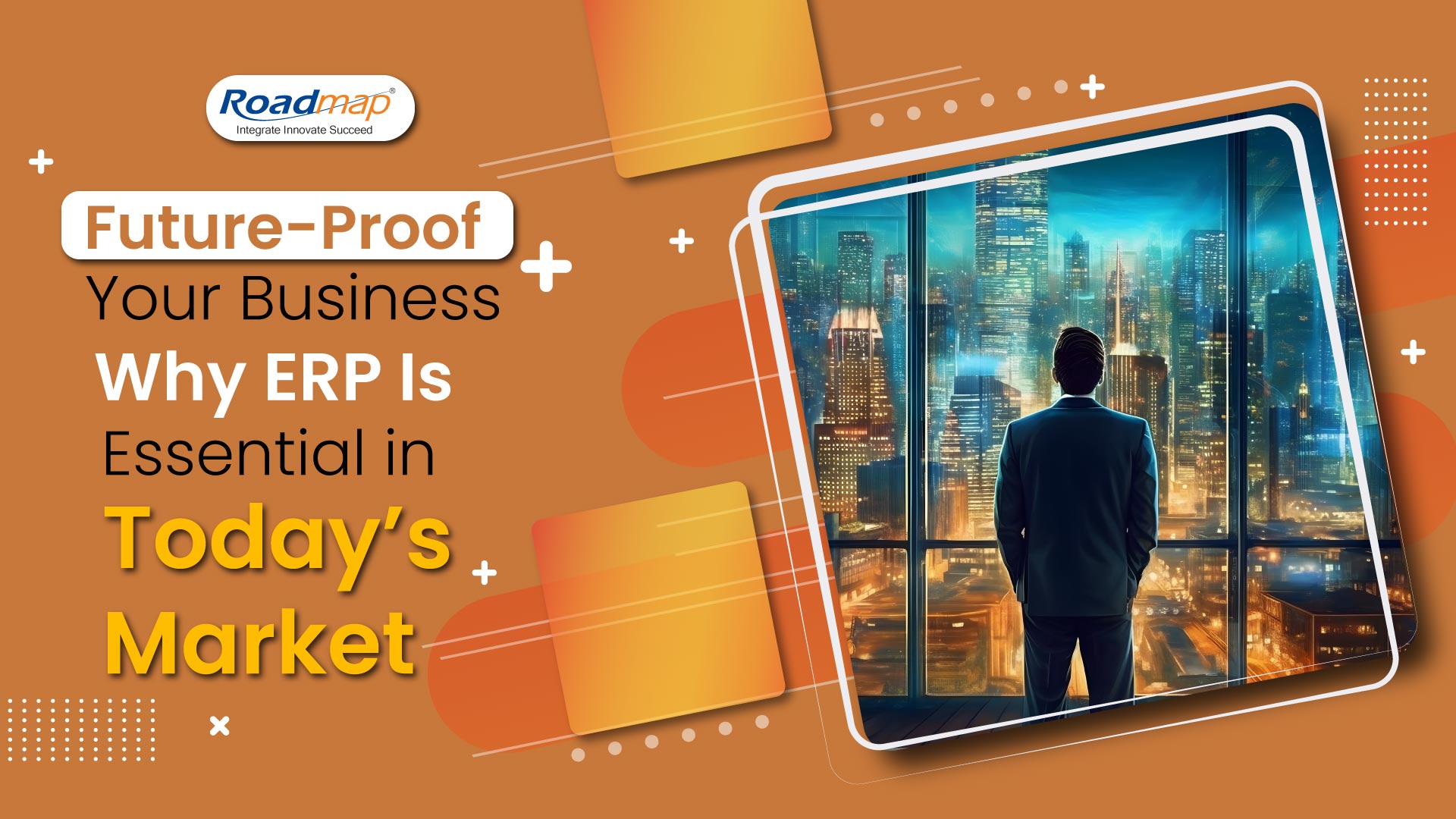- Roadmap
- 12-Dec-2024 11:09:21
10 Game-Changing Insights for Picking the Right ERP Solution
In today’s fast-paced and competitive business environment, selecting the right Enterprise Resource Planning (ERP) system is a crucial decision. The right ERP solution can streamline operations, improve decision-making, and enhance productivity. However, with a plethora of options available, choosing the right one for your business can be daunting.
Here’s a comprehensive guide to help you identify what to look for in an ERP solution that aligns with your unique business needs.
1. Understand Your Business Needs
Before diving into ERP features, take a step back to analyze your business processes and pain points. What challenges are you facing? Whether it’s data silos, manual processing, inefficient workflows, or inaccurate reporting, identifying these issues will help you focus on solutions that address your specific problems.
Key Tip: Make a checklist of your business requirements and categorize them into must-haves and nice-to-haves.
2. Industry-Specific Features
ERP systems are not one-size-fits-all. Some solutions are tailored to specific industries such as Manufacturing, Retail, Healthcare, or Construction. For example:
- Manufacturing: Features like production planning, inventory management, and quality control.
- Retail: Tools for omnichannel sales, customer relationship management, and supply chain tracking.
Key Tip: Opt for an ERP solution that offers pre-configured features or modules for your industry to minimize customization costs.
3. Scalability and Flexibility
Your business is dynamic, and so should your ERP system be. Look for a solution that can grow with your business, whether you’re planning to expand operations, enter new markets, or scale your workforce.
Questions to Ask:
- Can the ERP handle an increase in users and data volume?
- Does it support multi-location or multi-currency operations?
4. Ease of Use and User Adoption
A robust ERP system is useless if your team struggles to use it. The system should have an intuitive interface and require minimal training. Many modern ERPs come with dashboards, drag-and-drop functionalities, and role-based access, which can simplify the user experience.
Key Tip: Involve your team in the decision-making process. Conduct demos and trials to gather feedback on ease of use.
5. Integration Capabilities
In today’s interconnected world, your ERP should seamlessly integrate with other software applications like CRM, e-commerce platforms, and third-party logistics systems. A well-integrated ERP eliminates data silos and provides a unified view of operations.
Key Tip: Ask vendors about API capabilities and compatibility with your existing software stack.
6. Deployment Options: On-Premise vs Cloud
ERP systems can be deployed in two primary ways:
- Cloud-based: Hosted on the vendor’s servers, offering accessibility from anywhere with an internet connection.
- On-premise: Installed locally on your company’s servers, offering greater control but requiring higher upfront costs.
Considerations:
- For SMBs, cloud ERP may be ideal due to lower costs and scalability.
- For larger enterprises with strict security protocols, on-premise might be a better fit.
7. Total Cost of Ownership (TCO)
ERP systems involve more than just the upfront licensing fees. You must consider the total cost of ownership, including:
- Implementation costs
- Training expenses
- Maintenance and support fees
- Future upgrade costs
Key Tip: Choose a solution that fits your budget without compromising essential features.
8. Vendor Reputation and Support
The reliability of your ERP vendor can significantly impact your ERP experience. Research their track record, customer reviews, and experience in your industry. Additionally, ensure they provide robust support services for troubleshooting and system updates.
Questions to Ask:
- What is the average response time for support?
- Are there any hidden costs for post-implementation support?
9. Security and Compliance
With increasing cybersecurity threats, your ERP system must prioritize data protection. Features like encryption, role-based access control, and multi-factor authentication are essential. Moreover, ensure the system complies with relevant regulations such as GDPR or industry-specific standards.
Key Tip: Ask vendors about their data backup protocols and disaster recovery plans.
10. Reporting and Analytics
One of the biggest advantages of an ERP system is its ability to provide real-time insights into your business operations. Look for a system that offers customizable dashboards, KPI tracking, and advanced analytics.
Key Tip: Ensure the ERP system supports predictive analytics to help you make proactive business decisions.
Final Thoughts: The Road to Success
Choosing the right ERP solution is a journey that requires careful evaluation and planning. By focusing on your business needs, scalability, user-friendliness, and integration capabilities, you can find a system that aligns with your goals. Remember, the right ERP is not just a tool—it’s a strategic investment that drives your business forward.
Looking for an ERP solution tailored to your industry? Contact Roadmap IT Solutions today to discover how we can transform your business challenges into growth opportunities!
#ERP #ERPSoftware #ERPImplementation