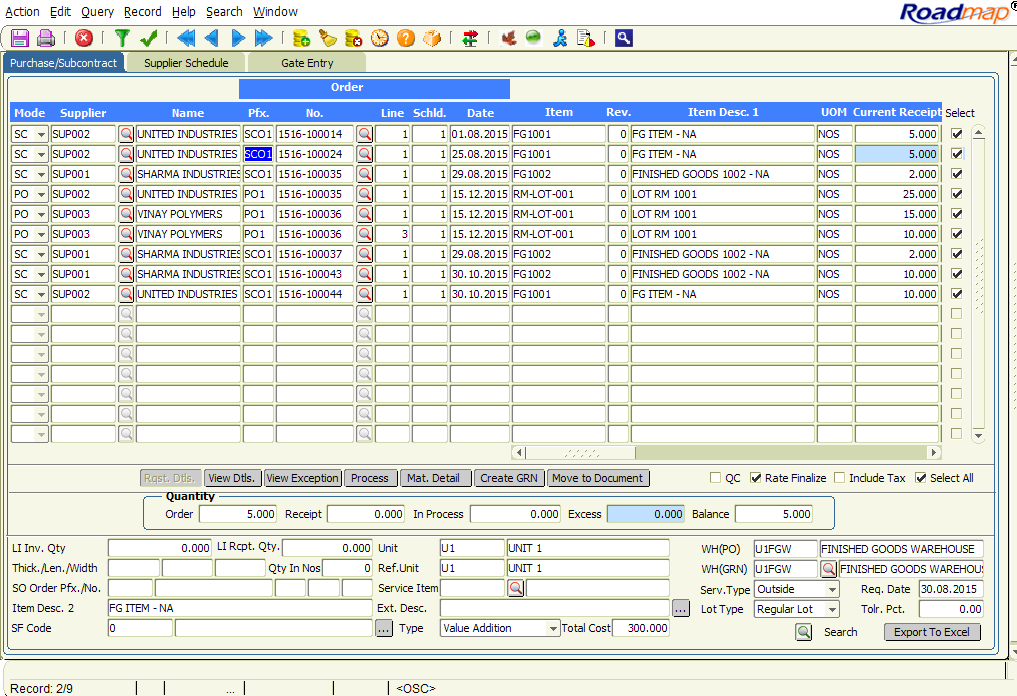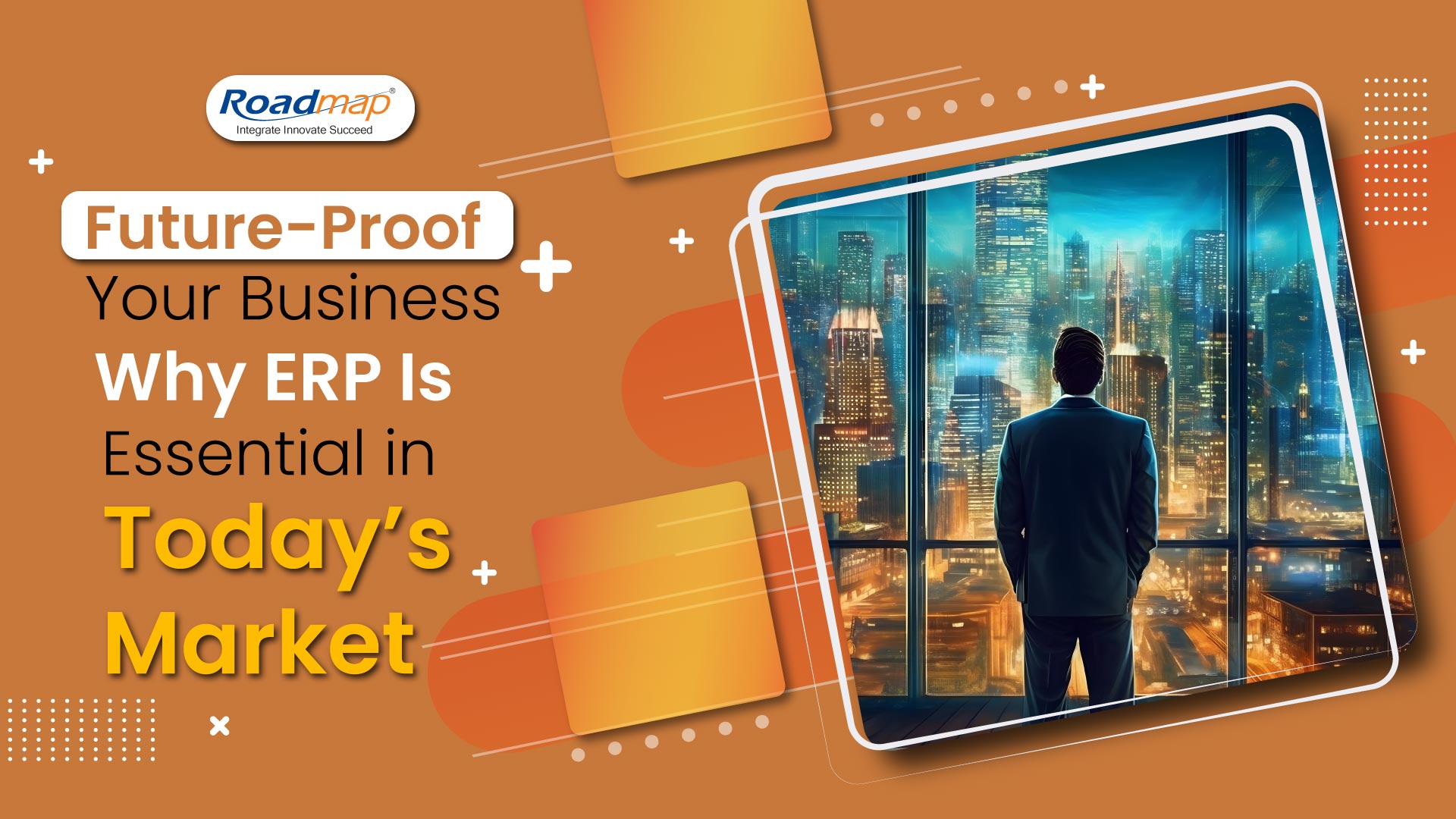- Priyadharshini K
- 05-Sep-2017 09:32:49
Are you tired of making continuous purchase receipts manually
For businesses,
dealing with large volumes of purchase orders, management of these documents is
of vital importance since irregularity and absence of accurateness in the PO
management may create a chaotic environment.
The Procurement process of Materials will be completed when
Purchase receipt is received by the buyer after inspection. Roadmap handles the
procurement process in simple following steps. Multiple GRNs can be created for
the different Purchase order as a batch process correspondingly for the
Suppliers.
Let us see how Purchase Orders are converted into GRN. The
following screen allows the users to create multiple GRN corresponding to the
supplier to whom the Purchase Orders are created.
Once GRN is created,
the User can have the summarized view of the Purchase order such as
(a) Order Quantity – Displays the actual Purchase Order
Quantity
(b) Receipt Quantity – Displays the received quantity of the
PO
(c) In Process – PO quantity pending to be received
(d) Excess Quantity – Quantity supplied by the supplier in
Excess after Tolerance
(e) Balance – Remaining Qty of PO yet to be converted to GRN.
The above consolidated view of PO status provides you a
sharply defined PO status quite instantly while creating GRN itself rather than
navigating to multiple screens.
Also we provide the schedule information for Purchase Orders
such as Ordered Date, Required Date and other relevant information including
Tolerance%, Discount % and Tax details in a Separate dialog, Physical
attributes of the materials purchased such as Thickness / Length / Width.
GRN created from the above purchase order screen carries all
the data described above with it for easy reference and the same can be
inferred from the below figure.
The figure you see here is the GRN (Goods Receipt Note) of
purchase receipt screen.
All the data from PO are carried down in GRN. After
inspection of goods, the accepted materials qty, Rejected Quantity of goods and
the Deviated goods entered by the user based on the Inspection data and the
purchase order is received.
Inspection processes in GRN and how the rejection materials are handled will be
discussed under next blog.